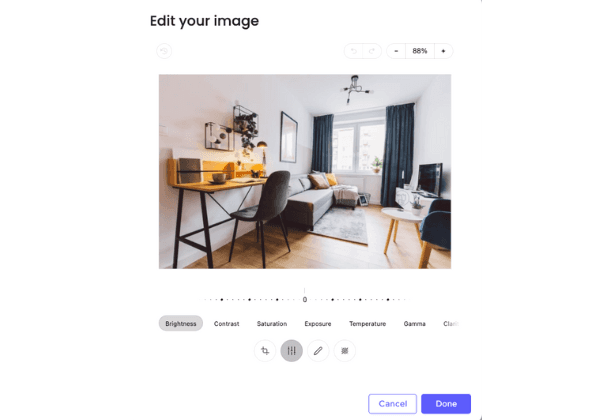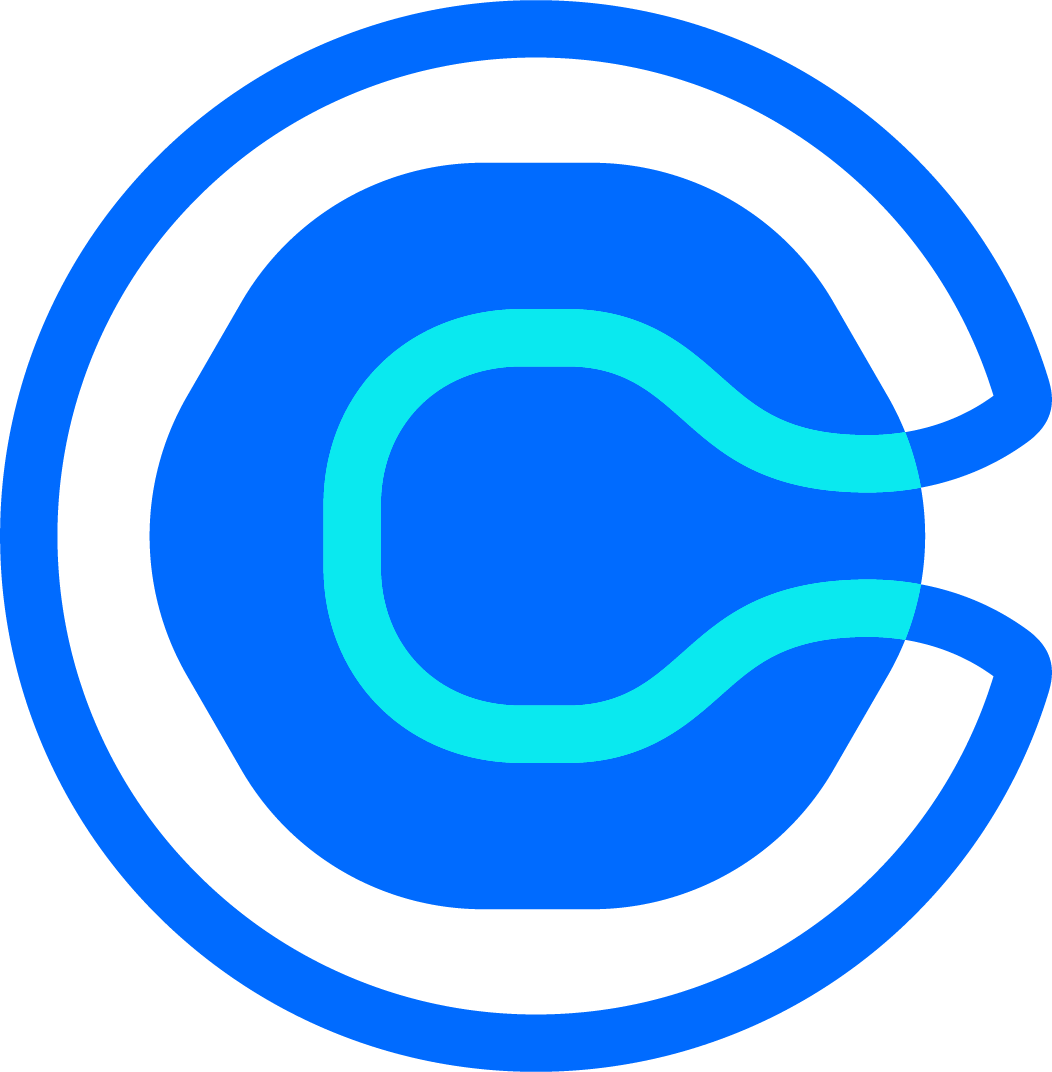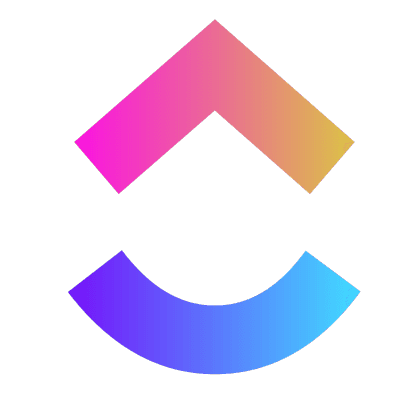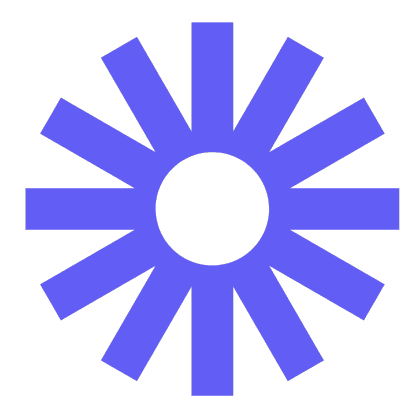Let your users edit images by adding the Image Editor mini-app as a step. Redact, annotate, crop, apply filters and more. Use the step's output to create tasks in your apps, store in a database, or upload as marketing assets.
About
Image Editor
Ply's Image Editor allow users to edit images directly within the feature, with capabilities to redact, annotate, crop, apply filters, and more. The step output is accessible to later workflow steps, to be used for visuals in presentations, marketing materials, or social media.
Mini-apps

Image Editor
Runs as a step in a feature
Missing something? Request it.
Build features for
Image Editor
“The best thing you can do for your company right now is clear out your schedule and spend a few days building with Ply”
Rom Hirsh, Director of Operations, Optimove.